The wbopendata Stata module has been updated to Version 13. The module can now be installed or updated directly from Stata's Statistical Software Components (SSC) repository.
To install or update your current wbopendata Stata module, please type the below text in the Stata command line:
ssc install wbopendata, replace
- Updated list of indicators with more than 2,000 new indicators, making a total of 9,900 indicators available
- A revised list of country and regional codes
- Five newly added topics: climate change, external debt, gender, Millennium Development Goals, and trade
- A fully redesigned help file
- A revised error reporting structure to facilitate the identification of connection failures, in particular, timeout errors
Here's an example of a query error caused by an invalid indicator:
If for some reason the series you have requested is not returned, wbopendata will provide a few options that should help troubleshoot the problem.
The first step is to check to see if your Internet connection is working properly by clicking on the hyperlink shown on the Stata Results window. This should take you to the World Bank Data Portal (http://data.worldbank.org/). If the screenshot below does not show up, please check with your Internet provider or IT support team.
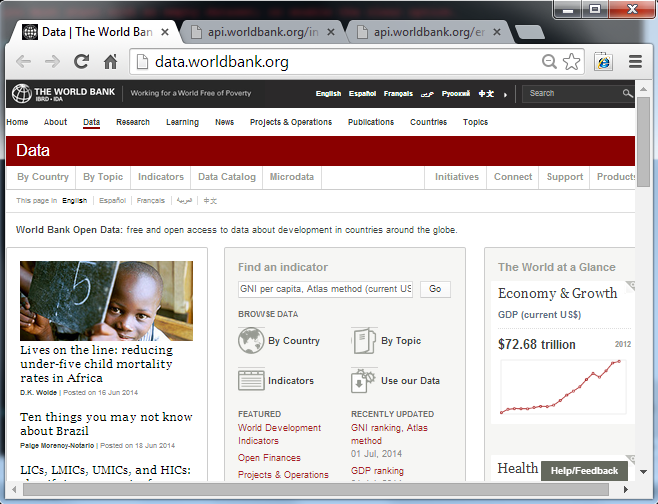
The second step is to check to see if you can access the World Bank API by executing the following standard query: http://api.worldbank.org/indicator. You should see the xml code below in your default Internet browser. If this does not work, please check your firewall settings, your internet provider, or consult your IT support team.
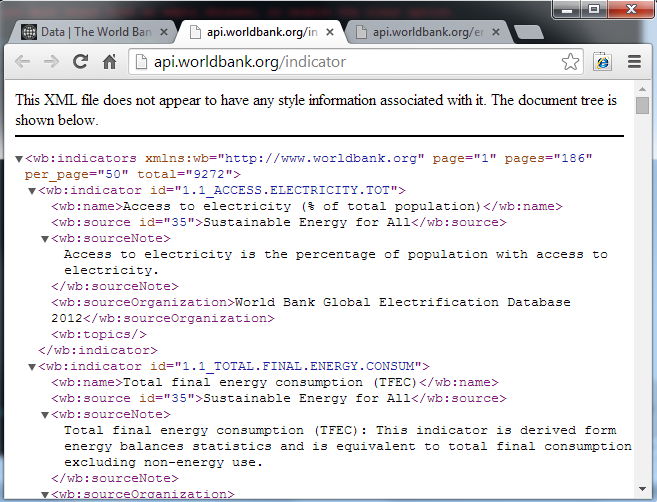
The third step is to check to see that the indicator you chose both exists and is available. You may do so by submitting a simple query to the World Bank API and clicking on the link in the Stata results window, or by typing the following command in your browser:
http://api.worldbank.org/en/countries/all/Indicators/banana
The result should be either a valid series or the error message below:
If your Internet connection is working, you do not have any firewall settings that may prevent you from accessing the World Bank API, and you have requested a valid and existing series, please report your error so that we may continue to improve the wbopendata module and the World Bank API. You can do this automatically on Stata by clicking on the link in the Stata Results window, or by sending an e-mail to data@worldbank.org. Please include the following information in the subject field: wbopendata query error at
The wbopendata Stata module draws from the main World Bank collection of development indicators that are available through the World Bank Open Data Initiative. The indicators are the most current and accurate global development data available, and feature national, regional, and global estimates.
In the Stata module, users may choose from one of the three languages: English, Spanish, and French. The three possible downloads options are:
- By Country - all indicators and all years for a single country
- By Topic - all indicators within a specific topic, for all years and all countries
- By Indicator - all years and all countries for a single indicator
Users may also choose to have the data displayed in either the wide or long format, with wide being the default option.
Finally, if you're not using Stata, there are other community-developed modules to access World Bank Data: Python, R, and Ruby.
For more information, please contact us at data@worldbank.org.

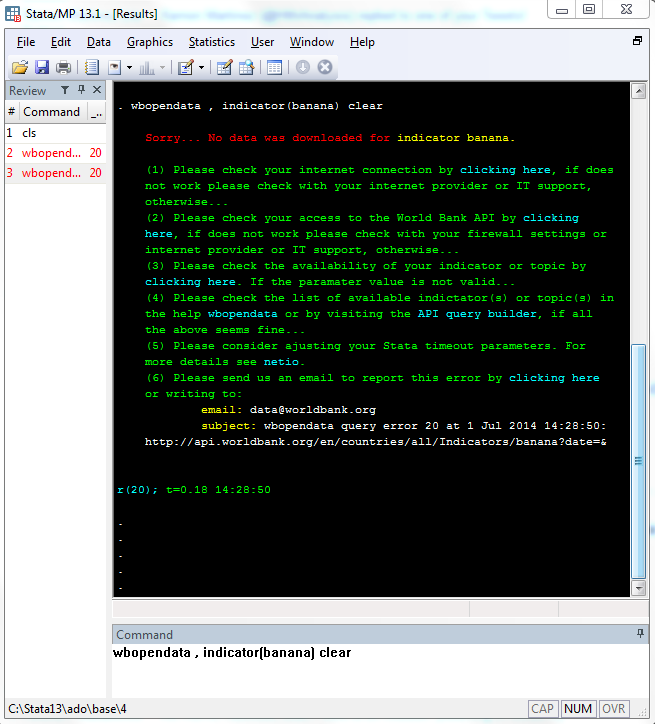
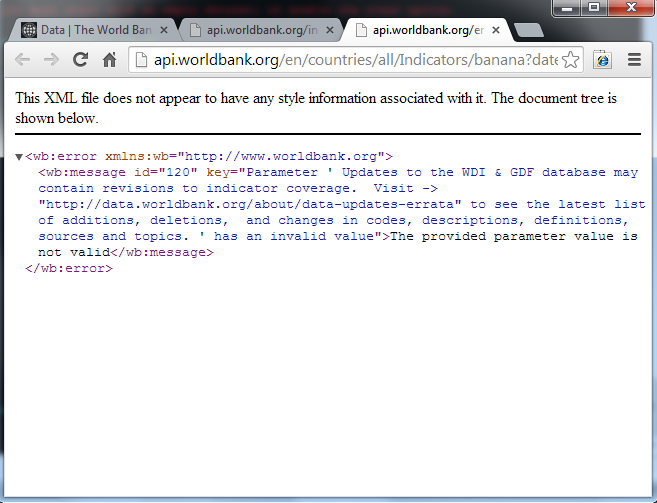

Join the Conversation